How to move data to iOS from android device with Xender? Xender provides you a smooth file transfer solution from Android to iOS phones. Users can easily share files between Android and iOS devices.
Xender offers users a smart, secure and speedy all in one solution with it’s file transfer capabilities across various platforms like to Android, to iOS, to PC (Windows and MacOS). No matter you want to transfer and share files, switch data from phone to phone , or back up data from phone to PC. You will always find answer from Xender. The following are the supported file transfer scenarios:
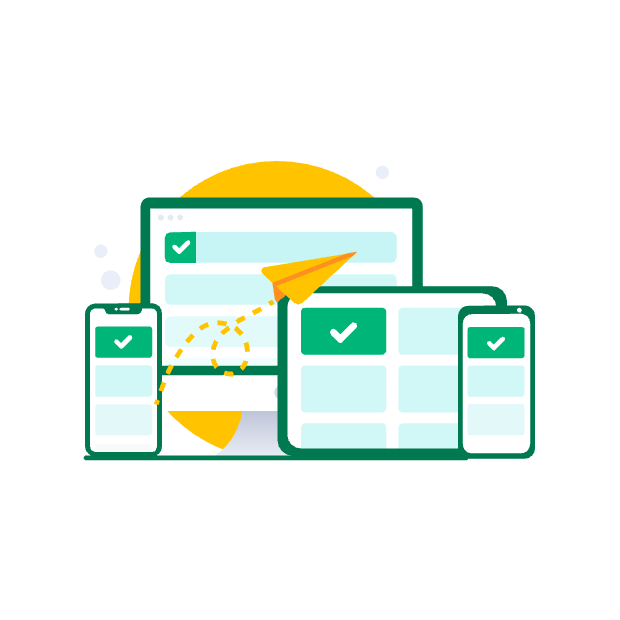
Android to iOS
Step 1:
On Android device tap "X" button and click "Send" button to show the QR on the screen.
(Make sure you have given the WLAN(Hotspot) + Location(GPS) Permissions to Xender).
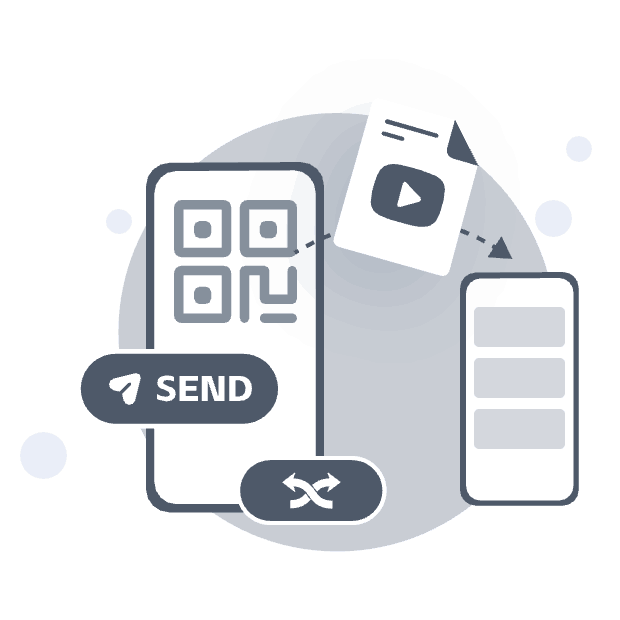
Step 2:
After that on iOS device Tap "Receive" and Click "Connect to Android" button on the Screen.
Step 3:
Scan the QR code on the android device, the devices should be automatically connected.
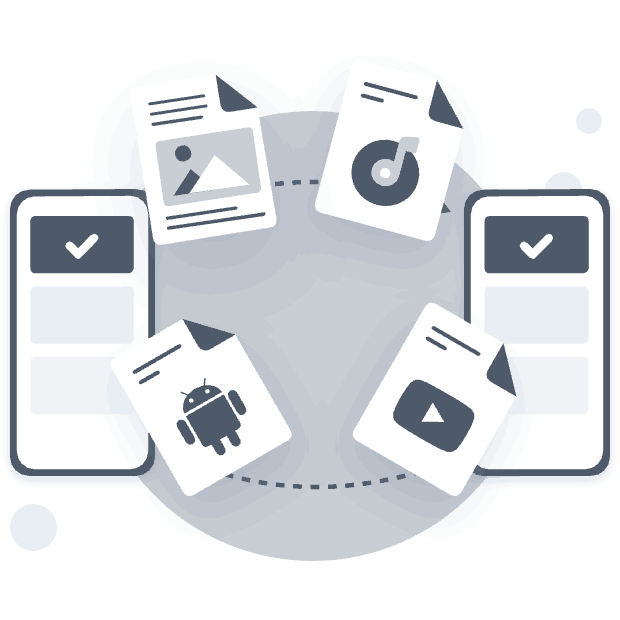
Step 4:
You can select and move images, music, videos and documents to iOS or transfer from iOS to Android device now.