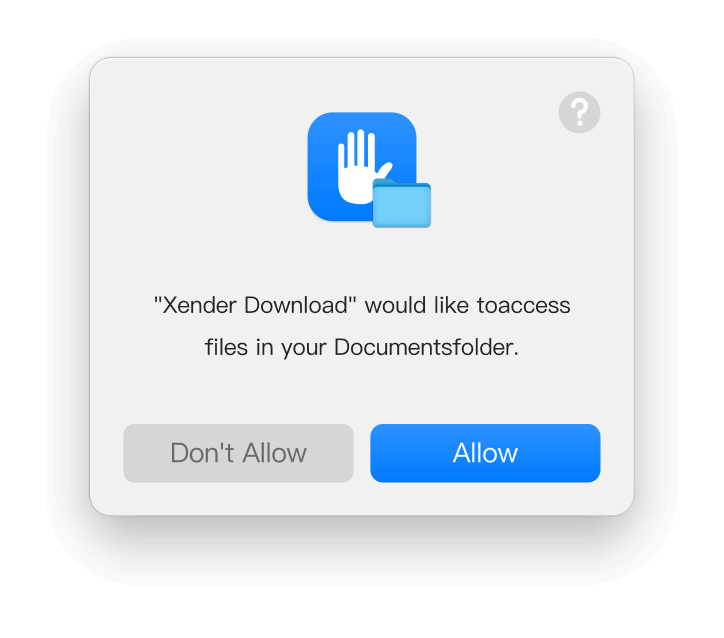How to grant access to folders on Mac
If you see a window with the tip Unable to access your media folders, you must provide the Xender Download application access to folders in order to scan your media files.
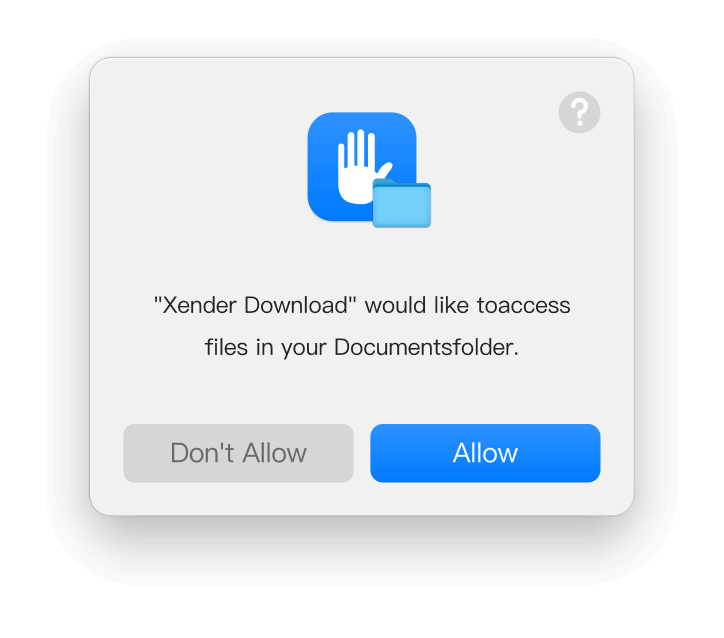
Steps to grant access to folders permission on macOS Ventura and later versions:
- 1. Open System Settings.
- 2. Click Privacy & Security in the sidebar.
- 3. Click Files and Folders in the right panel.
- 4. Locate Xender Download in the list of apps and turn on the toggle buttons for all the folders.
- 5. Quit & Reopen Xender Download with full access to folders to scan your media files.
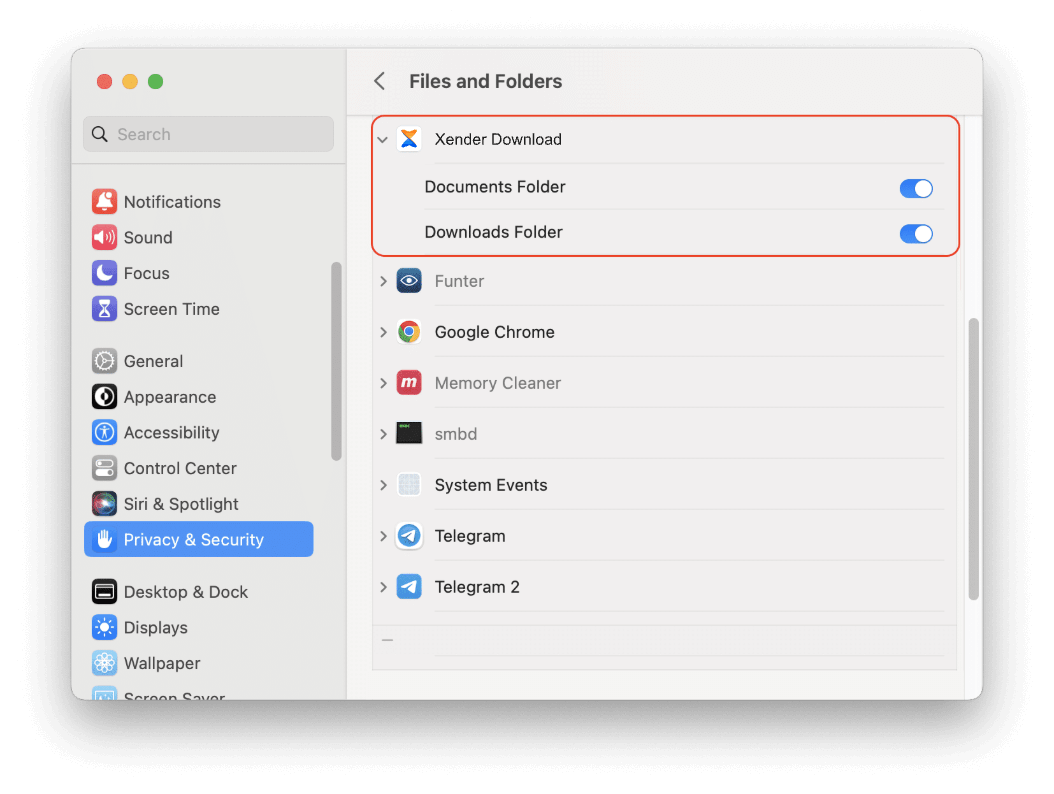
Steps to grant access to folders permission on macOS earlier versions:
- 1.Open System Preferences.
- 2.Click on the Security & Privacy section.
- 3.Click on the Privacy tab, and then click Files and Foldersin the left panel.
- 4.Click the lock icon in the bottom left corner and enter your password to make changes.
- 5.Locate Xender Download in the list of apps and select the checkbox for all the folders.
- 6.Quit & Reopen Xender Download with full access to folders to scan your media files.